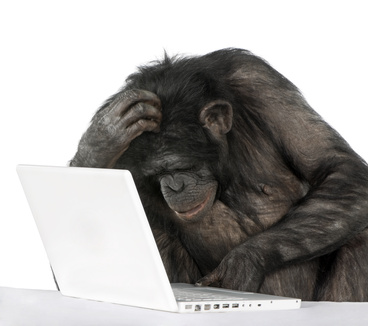
Photo from Flickr, Credited to: Partriaziasoliani
In this age of new technologies, it's to anyone's advantage to increase his/her skills in the effective application of electronic devices. Taking a class such as this is a definite step in that direction. For someone who was practically illiterate in the area of digital devices, my experience in this course has been very engaging and insightful. I've not only been made aware of the prevalent existence of this scientific knowledge, but learning about its effectiveness in the classroom setting has truly opened my eyes to a new and fascinating world in education. The textbook for this course titled "Transforming Learning With New Technologies", is filled with terminology which enables novices like me to identify and relate to specific expressions and subjects. The course textbook is also filled with rich and relevant information, helping students and instructors to effectively navigate through the lessons.
The hands-on experience in the course, for me, has made the biggest difference in my learning. It one thing to tell a student how to do something, but when you allow a student to get a feel of doing something by putting his/her hands on it, the learning is then taking to a whole new level. The student engagements in the course assignments have been priceless for the learning experience. Being able to engage in discussion posts by sharing thoughts and information has added a different element to the learning experience. Using new technologies can be intimidating enough, but learning and engaging together in the learning process can also add some fun to the experience. Collaborative learning has been the best part of the learning experience for me. I able to learn better in a group setting, not just because of the fun element, but each team member is able to bring a different perspective and skill that's helpful to other members of the group. The experience of seeing how technology can level the playing field for special needs students has also been one of great awareness and knowledge.
Aside from all of the excitement of learning with new technologies in the course, another thing that has been helpful is finding out about the legal and ethical practices which come with using such technologies. I was not aware of the legal usage or copyright laws that accompanies utilizing photos. Thankfully, I'm learning about how to give proper credit to people for their photo work. I've learned that through a site called Creative Commons, permission has already been granted to use photos and only artist credit is needed.
Because Technology is changing the way that we are learning, it is imperative that high standards be placed, not just upon students, but teachers as well. Educators from around the world are working together to help transform the educational realm with NETS (National Eduactional Technology Standards). This will not only help students to improve critical thinking skills, but being educated with new technologies will allow them to compete globally in the job market against many other skilled and technologically inclinded candidates. (ISTE, 2012)
Resources
ISTE, (2012) ISTE and the ISTE Standards. Web, 2012. Retrieved 23 Apr 2014 from http://www.iste.org/standards







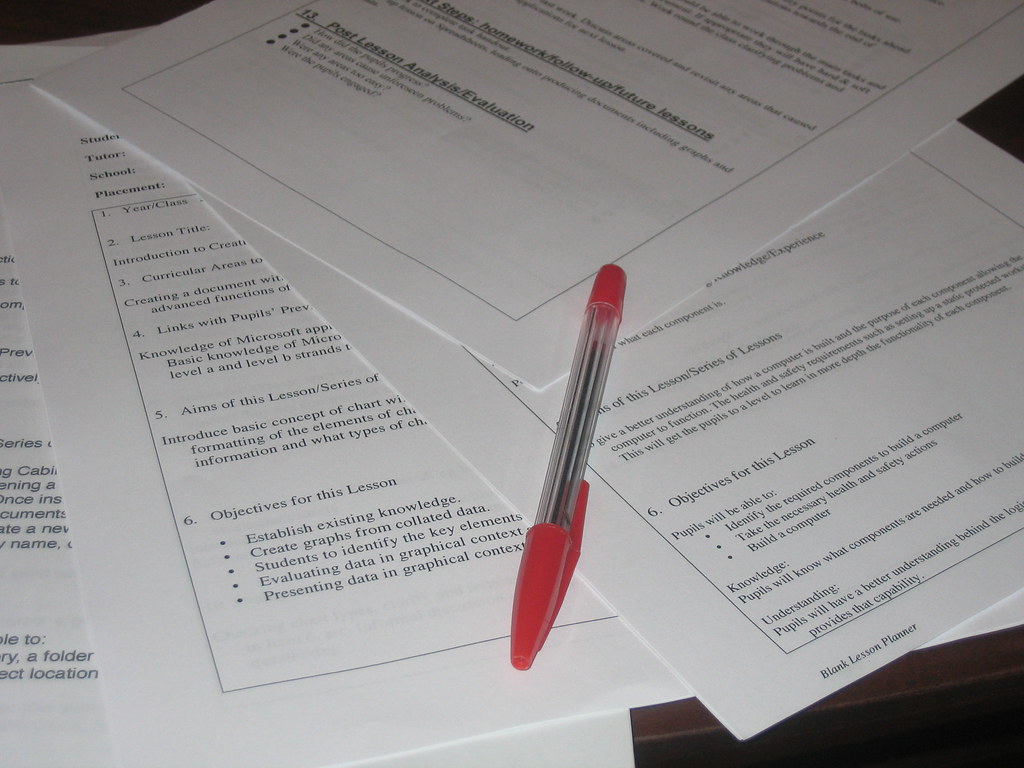

 As we look at the widespread use of computers and digital electronics today, many of these devices have already or are beginning to infiltrate the classroom enviornment. Yet, there are still many obstacles and challenges to overcome before "computer-based technologies" are the stars of the classroom.
As we look at the widespread use of computers and digital electronics today, many of these devices have already or are beginning to infiltrate the classroom enviornment. Yet, there are still many obstacles and challenges to overcome before "computer-based technologies" are the stars of the classroom. 